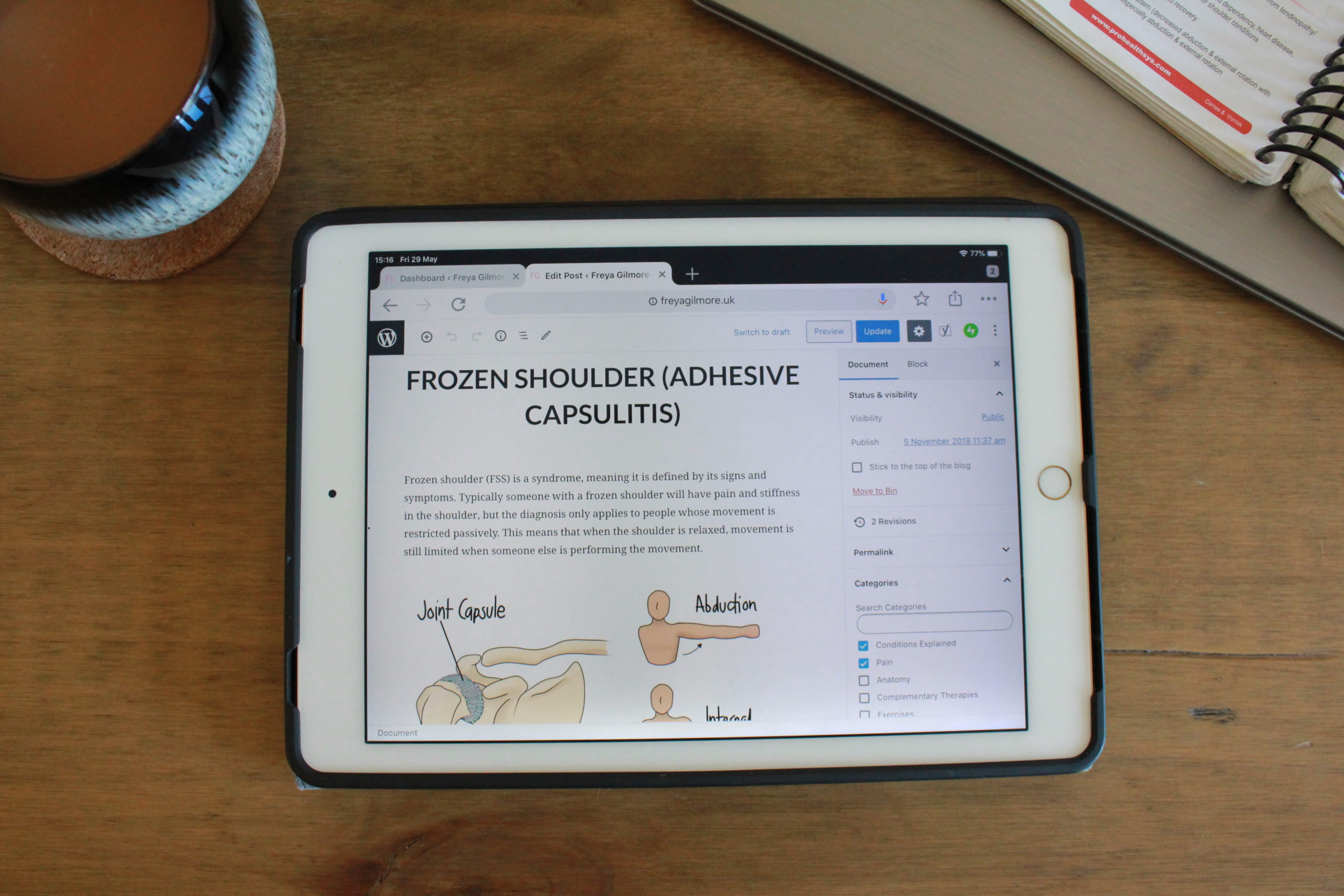When we talk about search engine optimisation, it means nothing if you don’t know what your audience is looking for. The point of the kits is to cover a broad range of terms that your future patients might be looking for. Imagine you’re a local person with back pain and sciatica, looking for relief. You might search for something like:
- “Back pain relief near me”
- “Sciatica [town]”
- “Back pain specialist [town]”
- “Osteopath near me”
So as the osteopath, you need to catch these terms in your posts. Symptoms or other labels, and location, are your biggest key words.
The Manual Stuff
Maybe the easiest way for you to write your post is to just write out what you might say to a new patient. You’ve got the diagnosis of whatever your topic is, and you want to explain how you know it’s that, what the condition really is, and what can be done. If you can draft 300-600 words like that, you’ve done most of the work already.
Take a look at your draft. When you read it back, does it give exactly the message you were going for, or does it need some tweaks? Refer back to the references in the kit: do any of them fit well? A couple of relevant external links will help to boost your ranking. You can always hide a link back to Facet in your image too. In terms of internal links, utilise the examples at the bottom of your kit. If you’re just starting to write your posts, you can always come back and add a link when your site is more populated. This is easier to do if you’re clear with where the links need to go. For example, if you’re starting with back pain, you can easily talk about sciatica as an aside. When you’ve written your sciatica post, you can search through your posts for “sciatica”, and the system will pull anything with that word in it. Just edit each one to include the link when you’re ready.
Call to Action
Make sure you have your booking link at the bottom. If a potential patient has read all you have to say, there’s a good chance they might need your help, so make it easy for them. It’s a good chance to highlight your key words (including location) again. Just a sentence along the lines of “Click here to make an appointment in [town] for your back pain” will do. You could also work in key words like “osteopath” or “relief”, but try to keep it brief. Make sure you’re not inadvertently claiming to treat something we can’t justify.
Yoast as a Check-List
Yoast is a plug-in for WordPress that lets you know how well optimised your post is, and what more you can do to improve it. If you don’t already have it installed, you can find it through your dashboard through Plug-ins -> Add New, then search “Yoast” in the search bar.
Now you’ve nearly finalised your post, have a look at the traffic light system in your Yoast panel. If you’ve written over 300 words, included the image, and added some of the links mentioned above, you’ll be doing pretty well. Check that you’ve added your focus keyphrase to the box, and it will tell you if you’ve used it enough (or too much), and if it features in the title, URL, and at the start of the post. By default, if the phrase is in your title, it should appear in the URL, but it might not depending on your settings. You can see your permalink in the sidebar if you’re on “post” rather than “block”. If it looks something like [site.com]/?p=123, and you definitely have filled in your title, you’ll want to change your settings.
Go to your dashboard, and hover over settings, then click permalinks. “Day and name” or “month and name” are your best choices, as they cover your key words and show how recent the post is. Avoid “plain” or “numeric” as they leave your key word out of your URL, which is a place you really want it to be.
Readability
Don’t forget about readability. This can be quite a frustrating section to turn green, but it’s worth working on. Search engines look at the features of your writing when ranking you, and of course if something’s hard to read then you’ll struggle to hold your readers’ attention.
Make use of the eye icon for transition words, sentence length, and passive voice. These highlight the areas that need altering. If you’re stuck on an item that’s confusing you, click on the link next to the traffic light- the Yoast website explains these things really well.
Before you publish or schedule your post, make sure to proof read it! Taking a break and coming back with fresh eyes can be useful, so don’t feel rushed to get it out.
Buy Your Kits
-
![Cervicogenic Headaches [Blog Post Kit]](https://facetdigital.co.uk/wp-content/uploads/2022/03/cervicogenic_-1-300x300.png) Cervicogenic Headaches [Blog Post Kit]£30.00
Cervicogenic Headaches [Blog Post Kit]£30.00 -
![Fibromyalgia [Blog Post Kit]](https://facetdigital.co.uk/wp-content/uploads/2022/02/fibro-300x300.png) Fibromyalgia [Blog Post Kit]£30.00
Fibromyalgia [Blog Post Kit]£30.00 -
![Minor Sports Injuries [Blog Post Kit]](https://facetdigital.co.uk/wp-content/uploads/2022/01/sprain-300x300.png) Minor Sports Injuries [Blog Post Kit]£30.00
Minor Sports Injuries [Blog Post Kit]£30.00 -
![Tension [Blog Post Kit]](https://facetdigital.co.uk/wp-content/uploads/2022/01/tension-1-300x300.png) Tension [Blog Post Kit]£30.00
Tension [Blog Post Kit]£30.00 -
![Rheumatic Pain [Blog Post Kit]](https://facetdigital.co.uk/wp-content/uploads/2022/01/Rheumatic-300x300.png) Rheumatic Pain [Blog Post Kit]£30.00
Rheumatic Pain [Blog Post Kit]£30.00 -
![Tennis Elbow [Blog Post Kit]](https://facetdigital.co.uk/wp-content/uploads/2022/01/tennisgolfers-1-300x300.png) Tennis Elbow [Blog Post Kit]£30.00
Tennis Elbow [Blog Post Kit]£30.00 -
![Frozen Shoulder [Blog Post Kit]](https://facetdigital.co.uk/wp-content/uploads/2022/01/frozen-shoulder-300x300.png) Frozen Shoulder [Blog Post Kit]£30.00
Frozen Shoulder [Blog Post Kit]£30.00 -
![Neck Pain [Blog Post Kit]](https://facetdigital.co.uk/wp-content/uploads/2022/01/csp-300x300.png) Neck Pain [Blog Post Kit]£30.00
Neck Pain [Blog Post Kit]£30.00 -
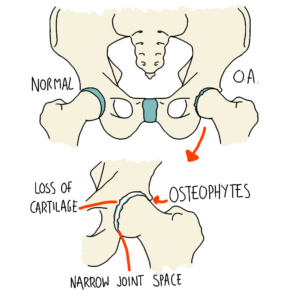 Hip and Knee Osteoarthritis [Blog Post Kit]£30.00
Hip and Knee Osteoarthritis [Blog Post Kit]£30.00