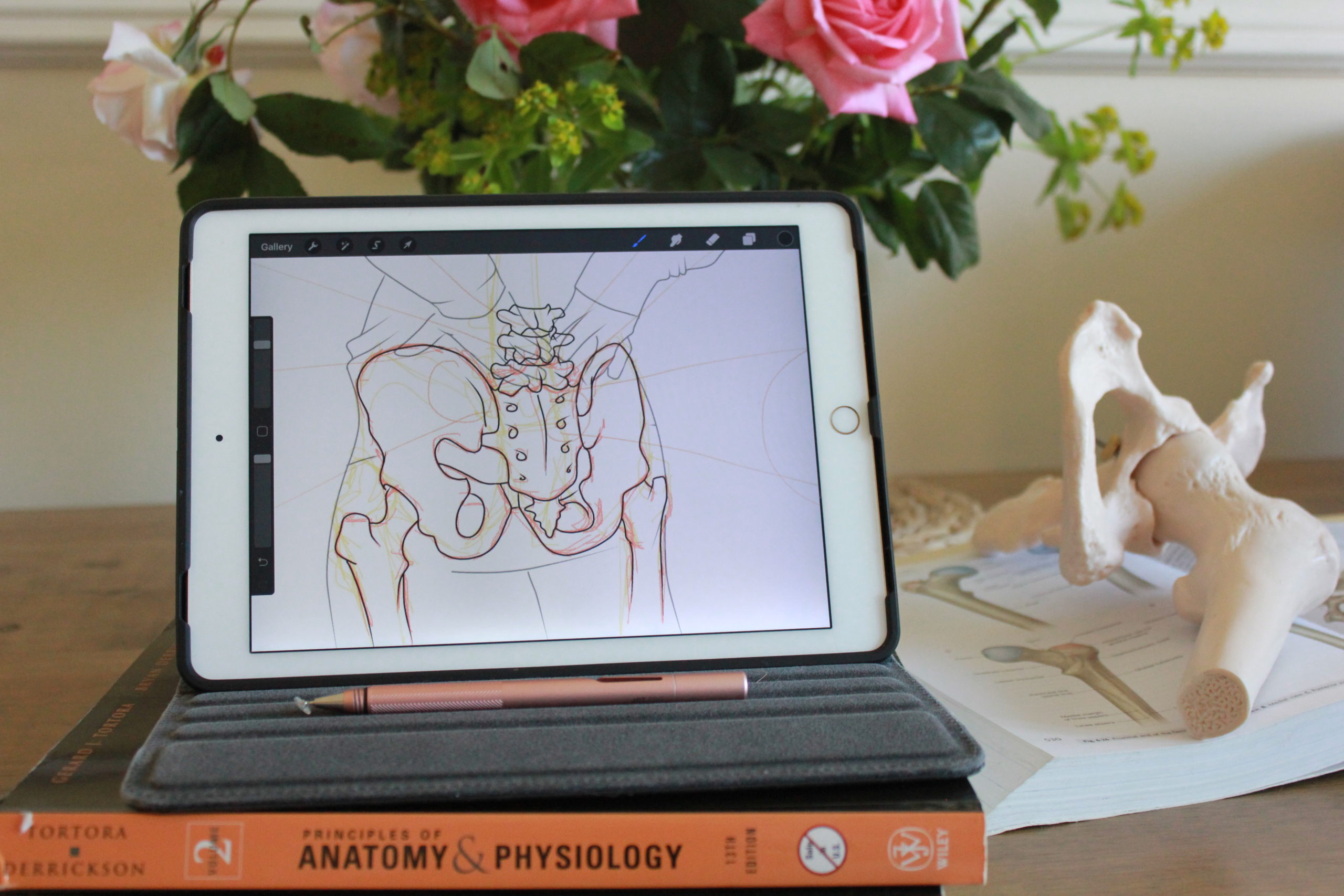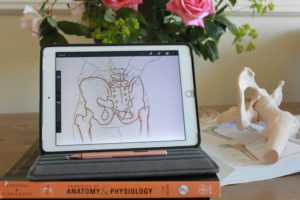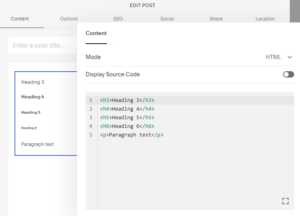When you download your kit(s), you’ll find three things in your zipped folder:
- a .txt file
- the main image
- a square image (for Instagram)
The first thing you’ll need is the .txt file.
Create a Post
Open up your WordPress dashboard, and create a new post (hover over “new” at the top, then click “post”). You’ll be importing code, so you need to edit in the code viewer. You can either press Ctrl+Shift+Alt+M, or click on the three dots in the top right, then click on “code editor”.
Open your .txt file in your desktop and copy the contents (ctrl+A, ctrl+C on windows). Paste it into your post on the code editor view. Return to the visual editor using the same shortcut or clicking on the dots and “visual editor”.
You now have the bare bones of your post ready to go. The first piece of info in the post is your title. For the ASA topics, make sure you don’t accidentally stray into a title that suggests something different to the condition we can claim to treat. If you’re using the Yoast plugin, it will tell you if your title is too long, too short, or is missing your key word.
Ready to write? Have a look through the SEO Basics category:
Using Yoast
I mentioned the key word above. In the free version of the plugin, you can only choose one, but that doesn’t mean that other words won’t come up in searches. This just helps you to make sure your post is well optimised for the word you choose.
Scroll down in your post to see the Yoast SEO menu. It might be minimised, in which case click the arrow to the right of the plugin title. Fill in your focus keyphrase, then expand the SEO Analysis panel. This gives you the traffic light system for guidance on hitting all of your SEO targets.
When you’ve finished writing your post, you can update your meta title if it doesn’t have a green light. You can also update the meta description. The preview above those fields shows you what they do. If you have a good title, you can probably leave the meta title alone, but if your website or post titles are too long, you might want to shorten them manually by deleting a variable.
Buy Your Kits
-
![Cervicogenic Headaches [Blog Post Kit]](http://facetdigital.co.uk/wp-content/uploads/2022/03/cervicogenic_-1-300x300.png) Cervicogenic Headaches [Blog Post Kit]£25.00
Cervicogenic Headaches [Blog Post Kit]£25.00 -
![Fibromyalgia [Blog Post Kit]](http://facetdigital.co.uk/wp-content/uploads/2022/02/fibro-300x300.png) Fibromyalgia [Blog Post Kit]£25.00
Fibromyalgia [Blog Post Kit]£25.00 -
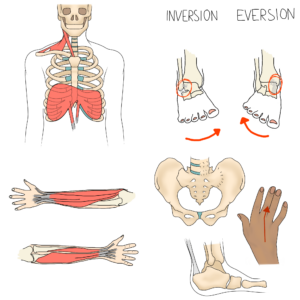 ASA Topics Part 2£100.00
ASA Topics Part 2£100.00 -
![Minor Sports Injuries [Blog Post Kit]](http://facetdigital.co.uk/wp-content/uploads/2022/01/sprain-300x300.png) Minor Sports Injuries [Blog Post Kit]£25.00
Minor Sports Injuries [Blog Post Kit]£25.00 -
![Tension [Blog Post Kit]](http://facetdigital.co.uk/wp-content/uploads/2022/01/tension-1-300x300.png) Tension [Blog Post Kit]£25.00
Tension [Blog Post Kit]£25.00 -
![Rheumatic Pain [Blog Post Kit]](http://facetdigital.co.uk/wp-content/uploads/2022/01/Rheumatic-300x300.png) Rheumatic Pain [Blog Post Kit]£25.00
Rheumatic Pain [Blog Post Kit]£25.00 -
![Tennis Elbow [Blog Post Kit]](http://facetdigital.co.uk/wp-content/uploads/2022/01/tennisgolfers-1-300x300.png) Tennis Elbow [Blog Post Kit]£25.00
Tennis Elbow [Blog Post Kit]£25.00 -
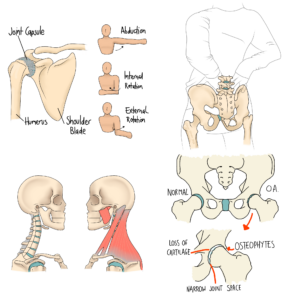 ASA Topics Part 1£100.00
ASA Topics Part 1£100.00 -
![Frozen Shoulder [Blog Post Kit]](http://facetdigital.co.uk/wp-content/uploads/2022/01/frozen-shoulder-300x300.png) Frozen Shoulder [Blog Post Kit]£25.00
Frozen Shoulder [Blog Post Kit]£25.00